價格:免費
更新日期:2020-08-03
檔案大小:105.9 MB
目前版本:3.8.7
版本需求:系統需求:iOS 11.0 或以後版本。相容裝置:iPhone、iPad、iPod touch。
支援語言:英語

PumaPay’s Cryptocurrency Wallet is the ultimate blockchain-based app for your everyday crypto finances!
You can now store, send, receive, buy and exchange all your favorite cryptocurrencies such as:
Bitcoin (BTC)
Ethereum (ETH)
Bitcoin Cash (BCH)

Litecoin (LTC)
...as well as all other ERC-20 tokens!
This also includes the use of PMA, the native cryptocurrency token of the PumaPay PullPayment Protocol.
So... what else can you do with the PumaPay app?
Send & receive payments in PMA with ZERO transaction fees

Simply scan a QR Code to pay by phone
Subscribe to your favorite retailers in crypto
Stay in control of your funds at all times
Manage any ERC20 coins or tokens all from one place
High security thanks to immutable blockchain-based transactions

100% privacy on blockchain transactions
Easily create or restore any existing ETH crypto wallet account
Hassle-free payments with crypto payment address’ easily shared
Convenient biometric authentication-based login
Outsmart your payments! Download your FREE PumaPay Crypto Wallet today!
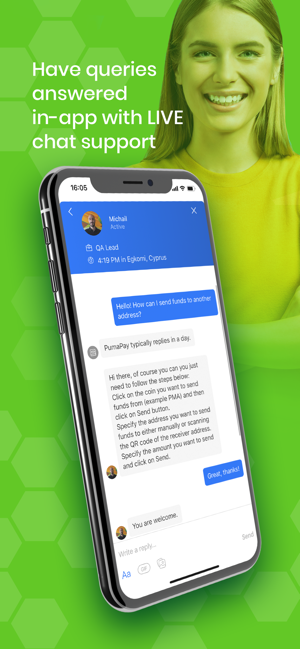
!! Important notice !!
After updating to the new version, you will be required to restore your private key using your 12-word seed phrase.
In case you did not store your 12 words phrase, or don’t have access to it - you will not be able to access your current PumaPay wallet. You may consider transferring your funds from your PumaPay wallet to another wallet of yours, to which you have access. Once you update the PumaPay app, you should create a new e-wallet and transfer the funds back to the new PumaPay updated wallet.
Please note: It is your sole responsibility to keep the 12-word seed phrase of the wallet in a safe place for you to be able to access it in the future. In this case, you will be required to restore the Private Key.

支援平台:iPhone, iPad
